Features
- Supports uploading to multiple Shopify stores and themes
- Easy to use configuration wizard
- Uploads/downloads in parallel greatly reducing transfer times
- Supports autocompiling scss locally before uploading to Shopify
- Supports autocompiling Babel/ES6 into modules which are easily used by Requirejs and others
- Can use with
.gitignorefiles or a custom.quickshotignorefile. - Can
download/uploadShopify Blogs, Pages and Products! Easily transfer them between stores! Even the metafields! And edit them locally in your favorite editor.
Updated less than a minute ago